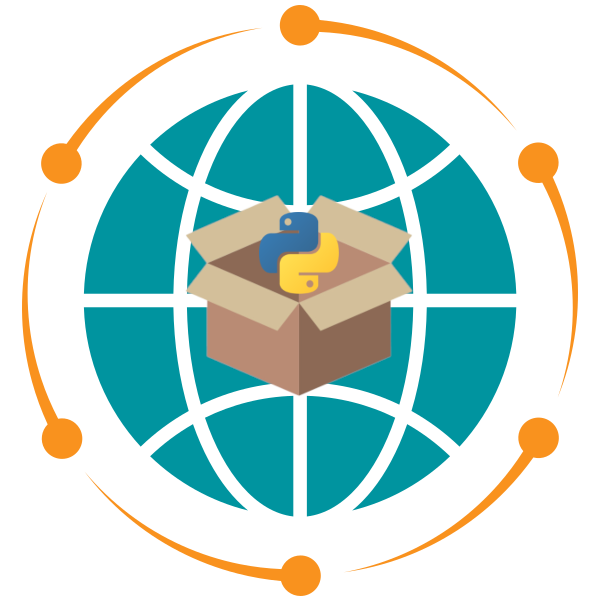Lab 8#
In this lab, you’ll enrich your interactive map by implementing a dynamic basemap selector using a dropdown menu. You’ll also practice writing proper docstrings and showcasing your work in a shareable Colab notebook.
Objectives#
By the end of this lab, you will be able to:
Add an interactive dropdown for switching basemaps.
Implement a close/hide button to control UI elements.
Write clear and professional docstrings.
Share your work via a Google Colab notebook with an embedded badge.
🛠️ Task Instructions#
1. Create a Basemap Selection Dropdown#
Add a dropdown widget that lets users choose from at least the following basemaps:
"OpenStreetMap""OpenTopoMap""Esri.WorldImagery""CartoDB.DarkMatter"
Ensure that the selected basemap updates the map dynamically.
3. Add Docstrings to Your Functions#
Write proper Python docstrings for all custom functions or classes.
Your docstrings should describe:
The purpose of the function.
The parameters (with types).
The return value (if any).
📌 Example format:
def add_basemap_gui(self, position="topright"):
"""
Adds the selected basemap to the map.
Params:
position (str): Position of the dropdown menu on the map.
Returns:
None
"""
📝 Submission Checklist#
Your submission should include links to the following:
A GitHub link to your added functionality in the
MapclassA link to the Jupyter Notebook demonstrating the new functionalities on your package website